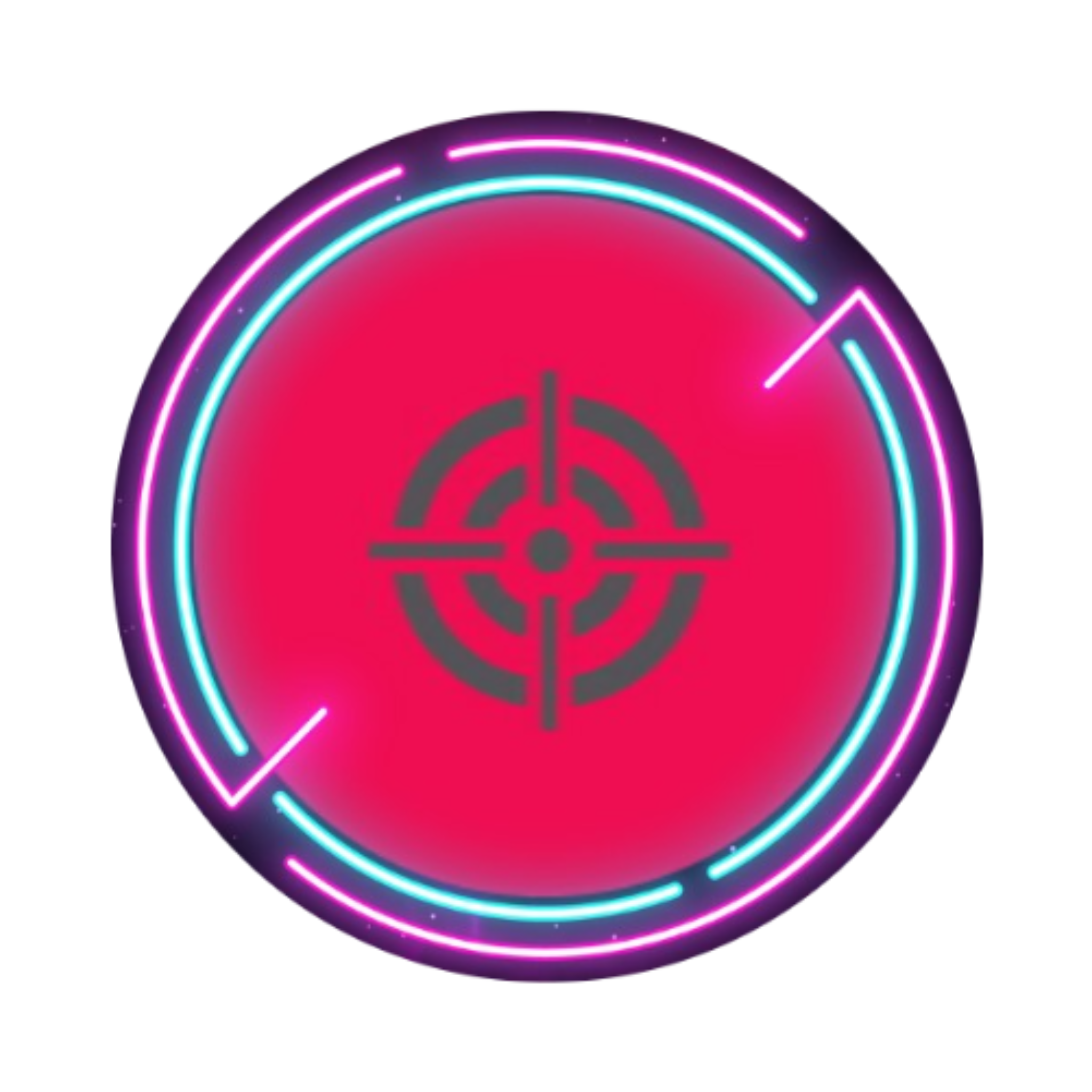STEAM : Here how to activate your game
1.Go to http://store.steampowered.com/about/
2.Click "Install Steam"
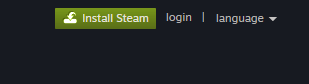
3.Once the client is installed and has started, log in with your username / password (create one if needed).
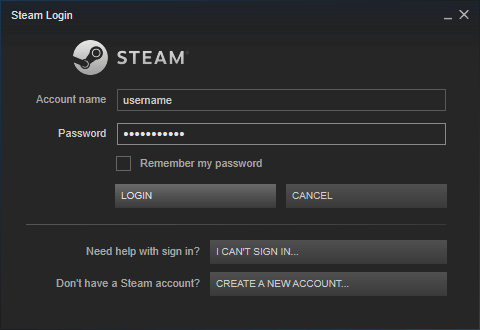
4.Once logged-in click "+ Add a game" in the bottom left corner (Or use the "Games" tab in the main menu).
5.Select "Activate a game on Steam..."
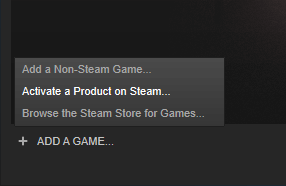
6.A screen will ask you to accept the "Steam subscriber agreement". Click accept.
7.A window will prompt you to enter the code you purchased on our website.
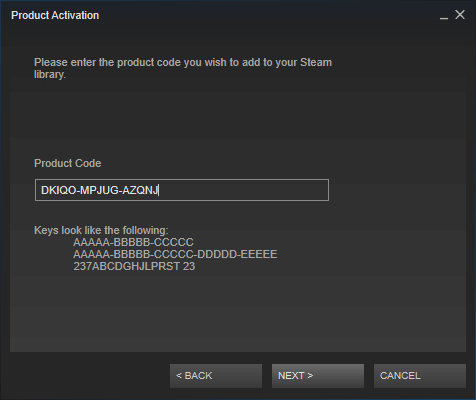
8.Steam will authenticate your code after a few minutes.
9.The game is now visible in your list.
10.Click it to start the download.