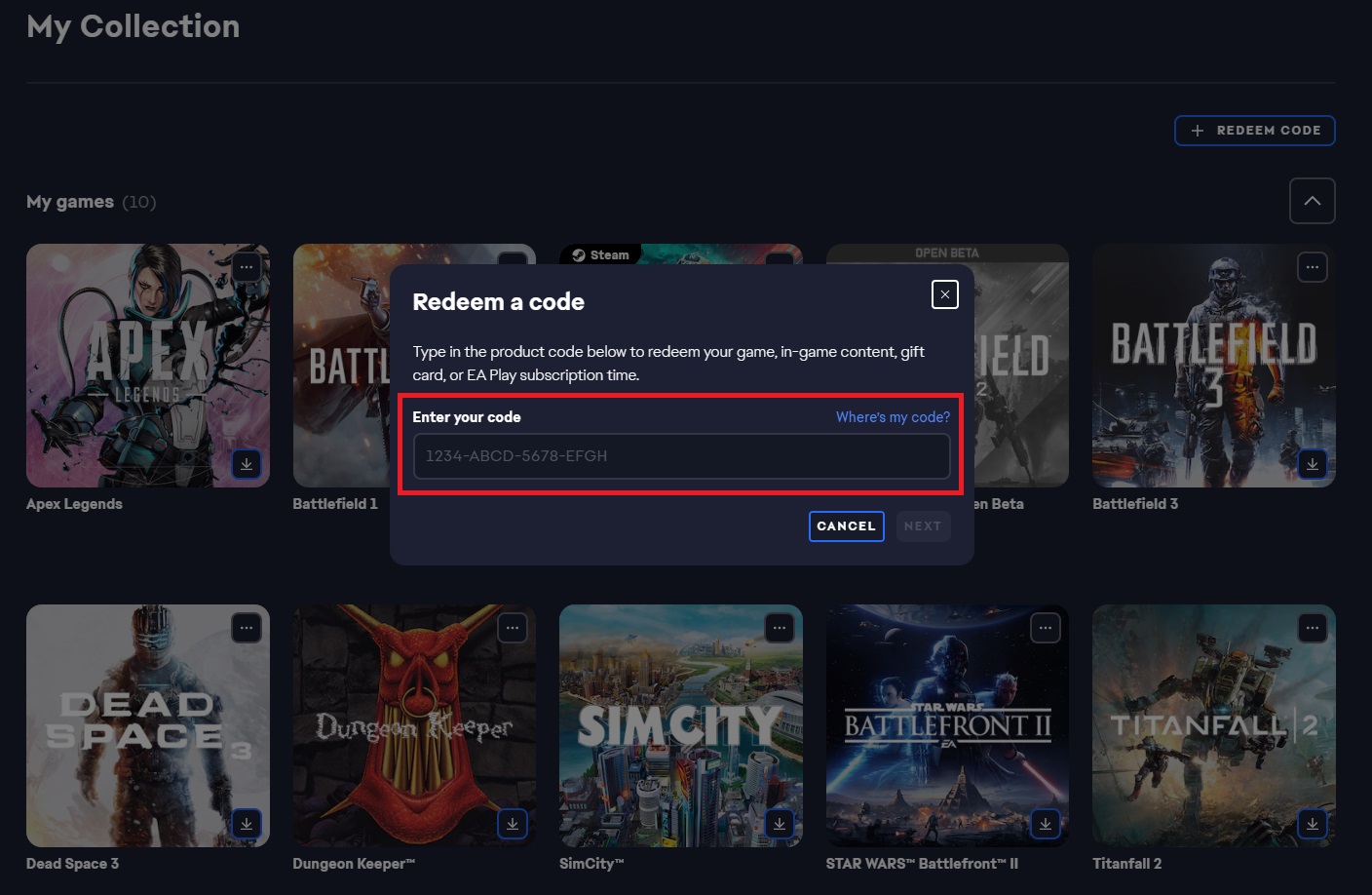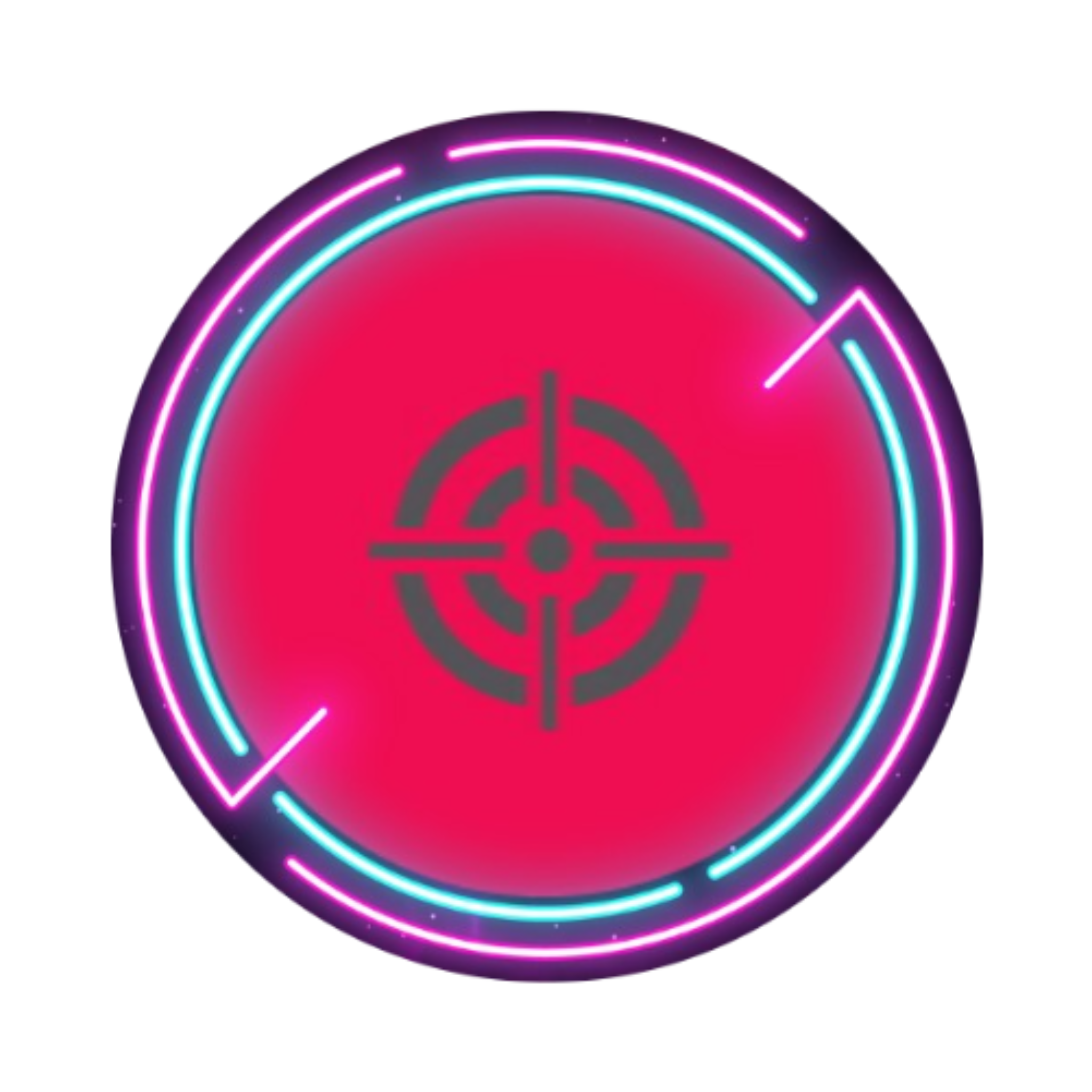EA & ORIGIN - ACTIVATION GUIDE
EA & ORIGIN - ACTIVATION GUIDE
Origin Game Key Activation
- Login to your Origin account.

- Click "Origin" in the top left corner of the window.

- Click "Redeem Product Code...".

- Enter your code and click "Next".

- Confirm your code redemption by clicking "Next".

- You product activation should be confirmed by the text in green.

EA Desktop app Game Key Activation
- Download and install new EA App from official EA site https://www.ea.com/en-gb/ea-app
- Register or Sign in into EA App.

- Go to My Collection (menu on the left) and then find "REDEEM CODE" button on the right side

- Enter your code and accept