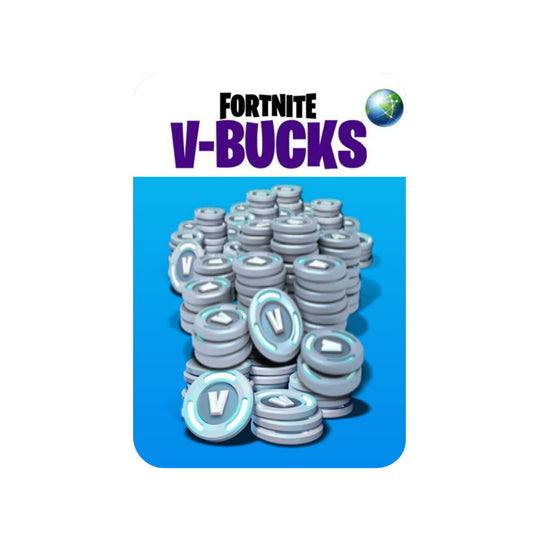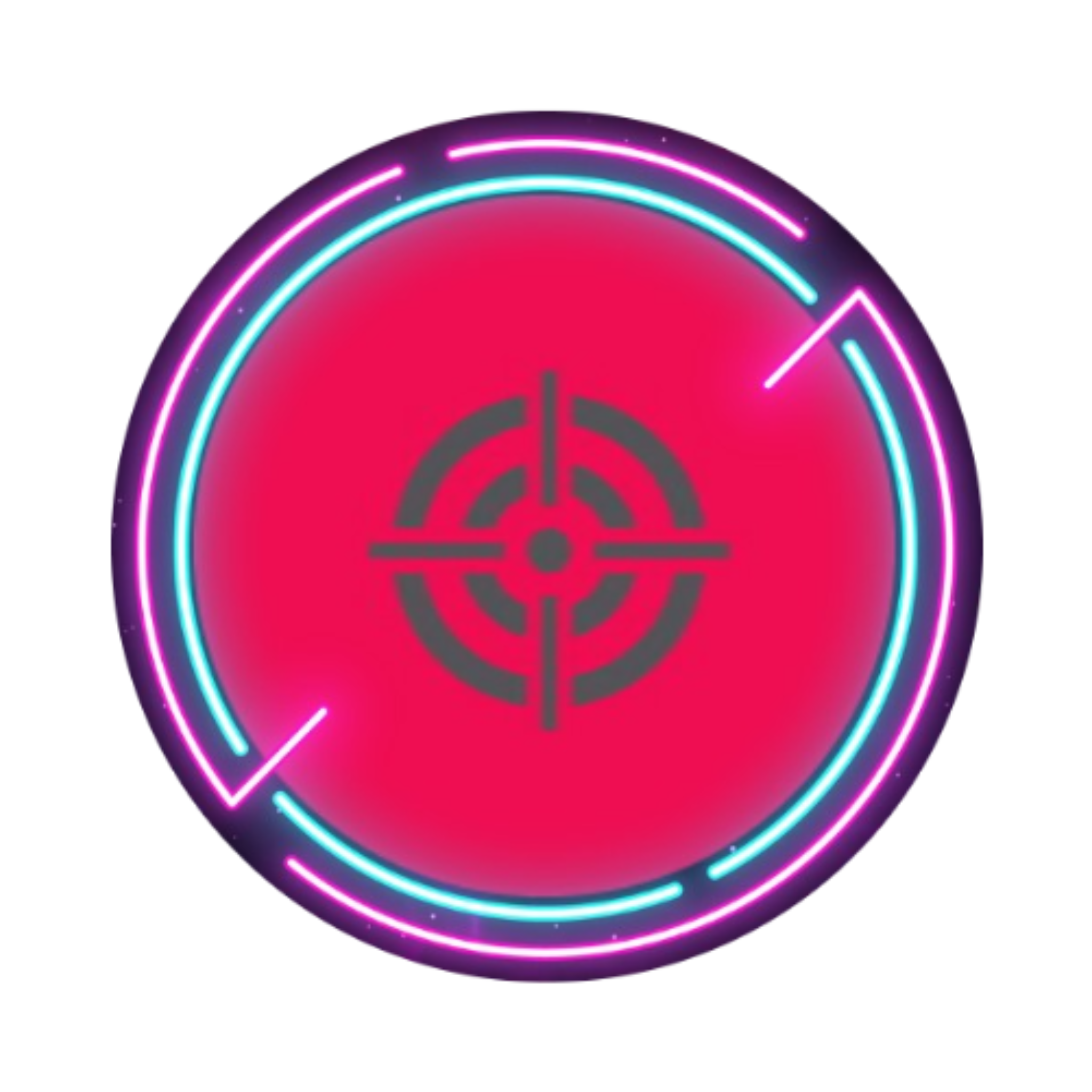You'll receive the code via email/WhatsApp within minutes once our system verifies your payment.
Product Type: Digital
Download and play thousands of your favorite games with the Steam Wallet Card. Steam Wallet Gift Cards and Wallet Codes are an easy way to put money into your own Steam Wallet or give the perfect gift of games to your friend or family member.
Steam Gift Cards work just like a gift certificate, while Steam Wallet Codes work just like a game activation code both of which can be redeemed on Steam for the purchase of games, software, wallet credit, and any other item you can purchase on Steam. You can find Steam Gift Cards and Wallet Codes at retail stores across the World in a variety of denominations.
HOW TO REDEEM A STEAM WALLET CODE?
1. Go to HERE and sign in if you aren't already. You will need to create a Steam account if you do not already have one.
2. Once logged into Steam, please enter your unique Wallet code that you received into the “Steam Wallet Code” field.
3. Click "Continue" to redeem the credit onto your account. Note: If you have never used Steam Wallet credit on your account, you may be prompted to enter your current address to determine the correct currency.
4. The value of the Steam Wallet code will be added to your account's Steam Wallet balance. The current available balance will be listed in the upper right hand corner next to [Your username]'s Account.
- NOTE: Make sure you bought the right product. Since it's a digital product, you will note be eligible to return it after the key is displayed.
You'll receive the code via email/WhatsApp within minutes once our system verifies your payment.
Product Type: Digital
Download and play thousands of your favorite games with the Steam Wallet Card. Steam Wallet Gift Cards and Wallet Codes are an easy way to put money into your own Steam Wallet or give the perfect gift of games to your friend or family member.
Steam Gift Cards work just like a gift certificate, while Steam Wallet Codes work just like a game activation code both of which can be redeemed on Steam for the purchase of games, software, wallet credit, and any other item you can purchase on Steam. You can find Steam Gift Cards and Wallet Codes at retail stores across the World in a variety of denominations.
HOW TO REDEEM A STEAM WALLET CODE?
1. Go to HERE and sign in if you aren't already. You will need to create a Steam account if you do not already have one.
2. Once logged into Steam, please enter your unique Wallet code that you received into the “Steam Wallet Code” field.
3. Click "Continue" to redeem the credit onto your account. Note: If you have never used Steam Wallet credit on your account, you may be prompted to enter your current address to determine the correct currency.
4. The value of the Steam Wallet code will be added to your account's Steam Wallet balance. The current available balance will be listed in the upper right hand corner next to [Your username]'s Account.
- NOTE: Make sure you bought the right product. Since it's a digital product, you will note be eligible to return it after the key is displayed.
- Regular price
- Rs 575.00





Frequently Bought Together
-
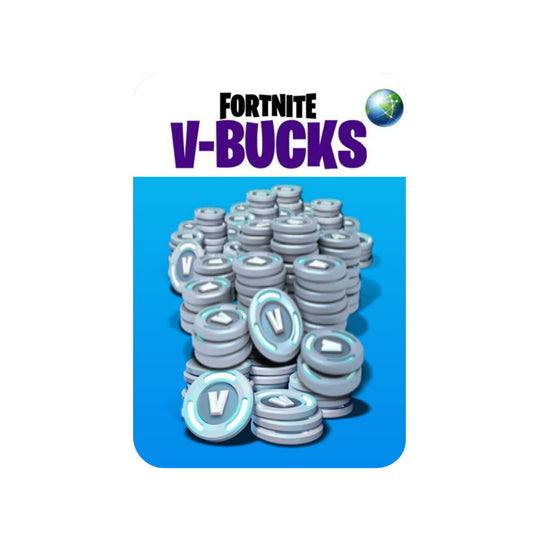
Vendor: Epic Games
Fortnite V-Bucks - US
Regular price From Rs 600.00 -

Vendor: InComm
Roblox Digital Gift Card
Regular price From Rs 680.00 -

Vendor: Tencent Games
PUBG Mobile UC (Android, IOS) - GLOBAL
Regular price From Rs 145.00 -

Vendor: Apple
Apple (itunes) Gift Card (US)
Regular price From Rs 600.00